Creating your connection URI
- On the Bracket web-app, for either the primary or secondary source, select “Salesforce” from the drop-down.
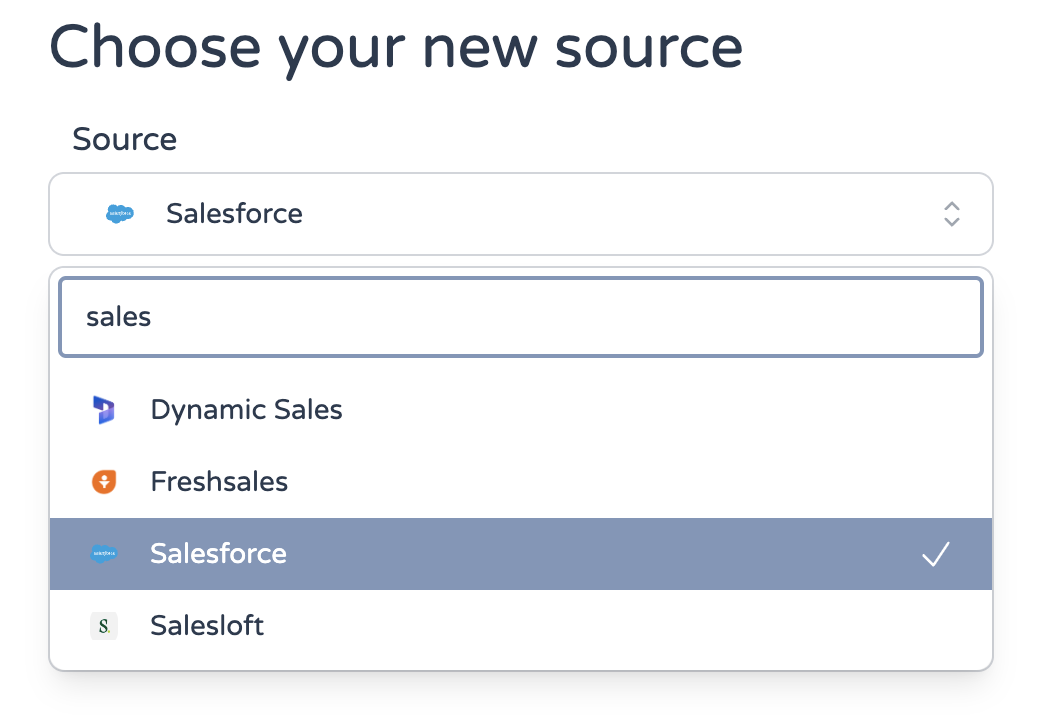
- Enter your Salesforce credentials, then click “Next”
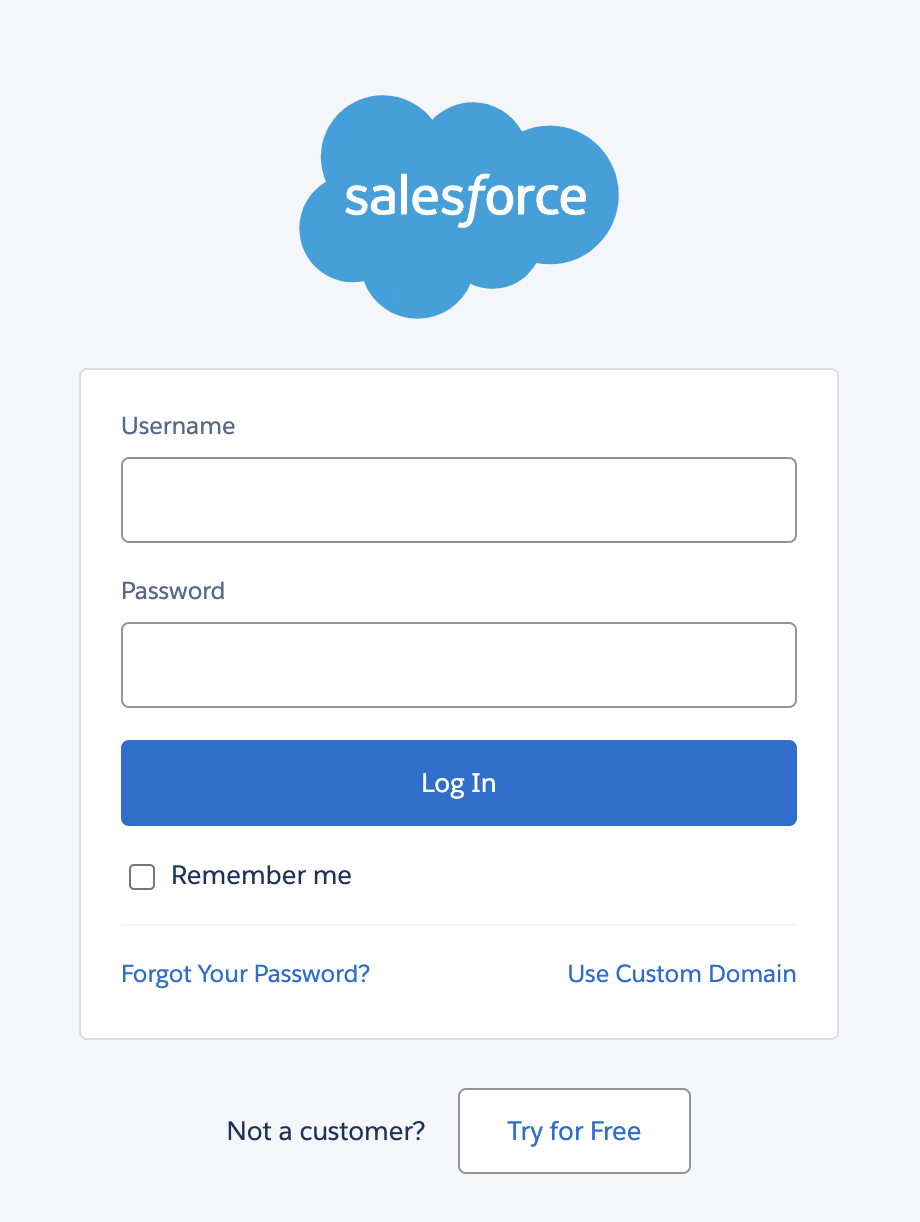
- Select the table you would like to sync from the drop-down menu.