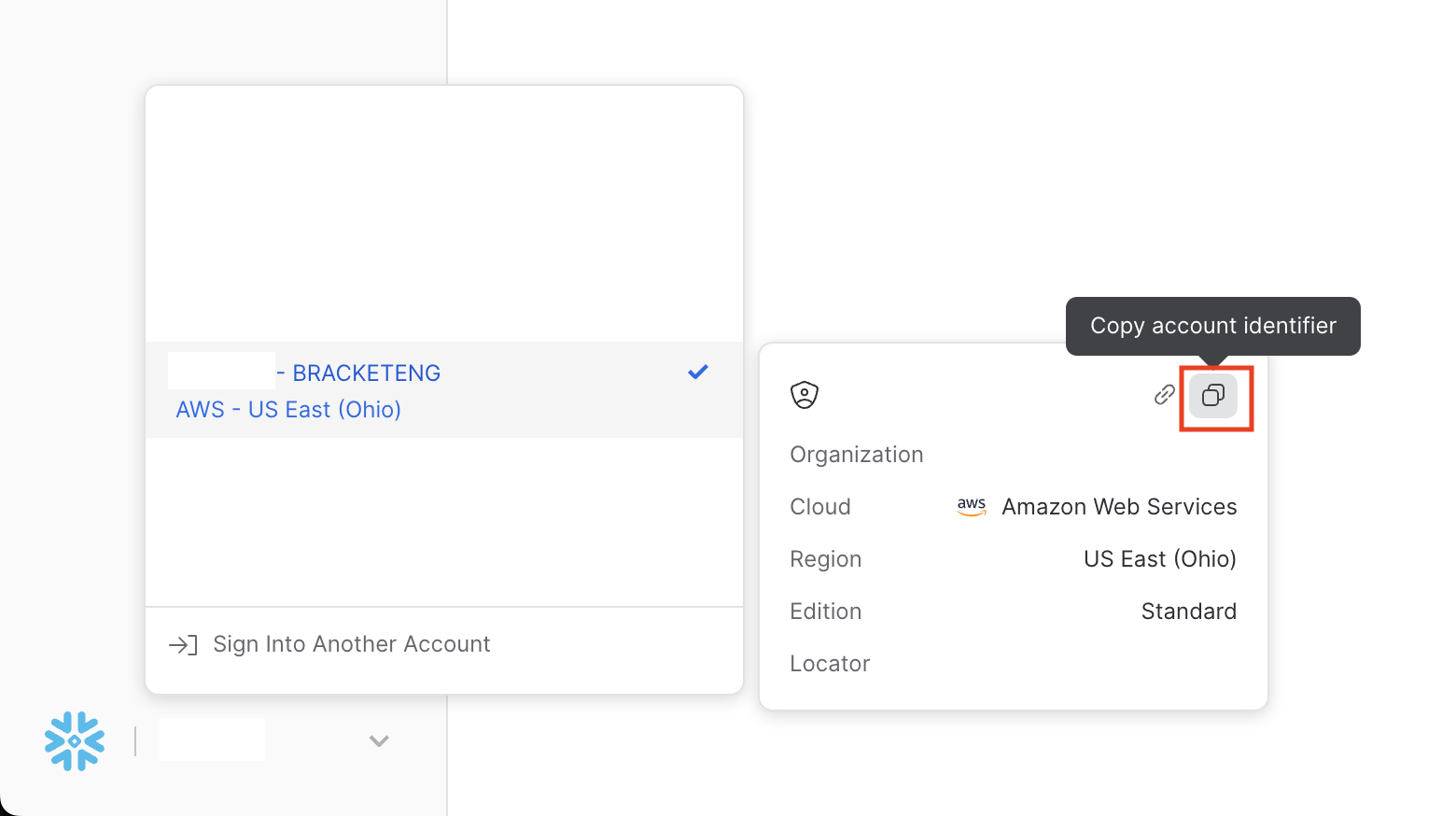Creating your connection URI
-
Gather the following details for a user on your Snowflake warehouse:
- user
- account (see below)
- password
- warehouse
- database
- schema
- table name
- primary key
Snowflake Connection URI
- Enter the details above to the web app at app.usebracket.com
Finding your account details
Bracket does not need your locator.
- Log into your snowflake at https://www.snowflake.com/
- Click on the account information in the bottom left corner of the UI
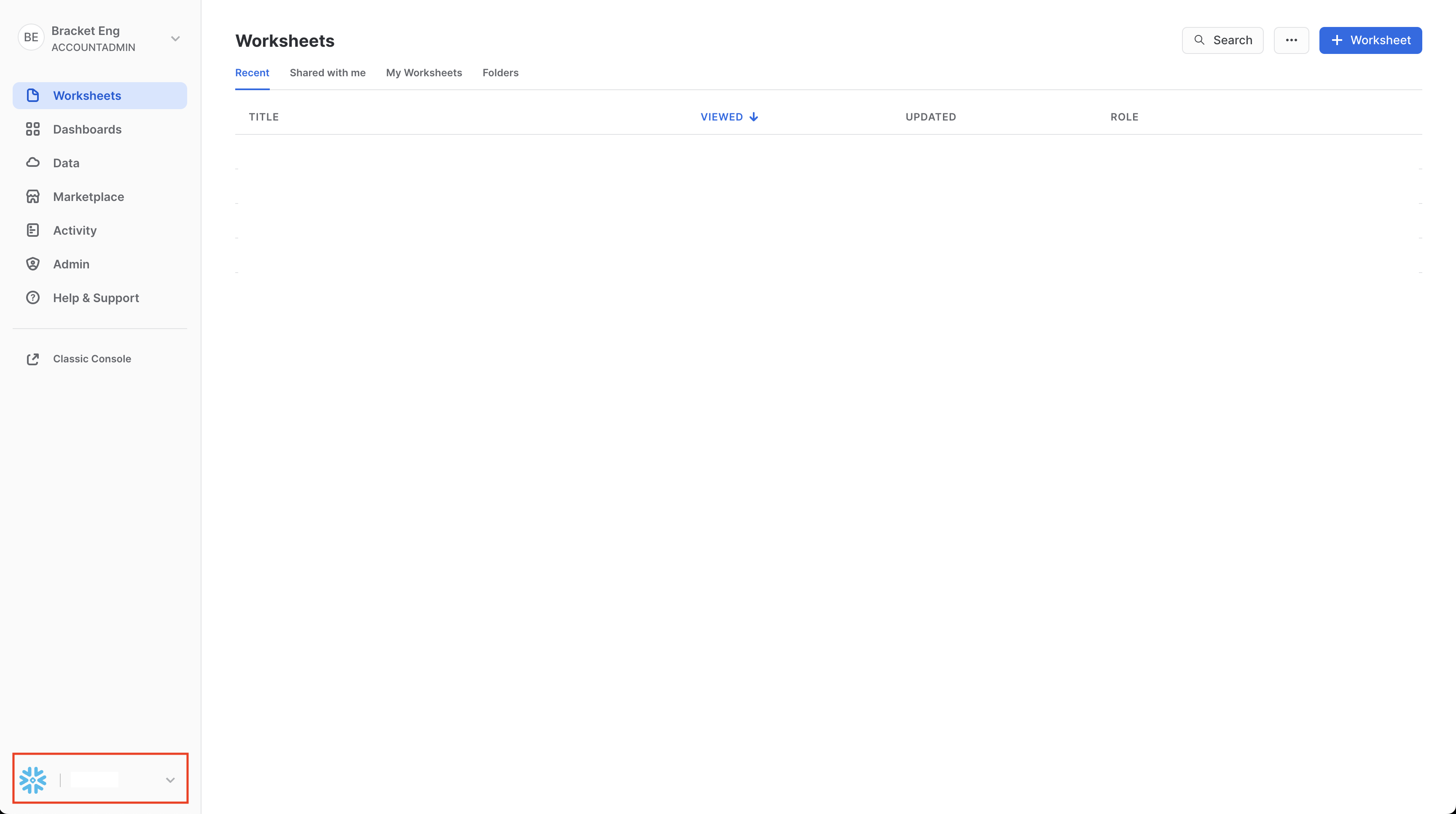
- Copy the account identifier as seen in this image