Creating your connection URI
-
Gather the following details for a user on your Postgres database:
- username (often
postgres) - password
- host
- port
- database
- schema
- table name
- username (often
Postgres Connection URI
- Enter the details above to the web app at app.usebracket.com
Optional: Connecting via SSH
Optional: Connecting via SSH
In the case that your postgres database is not accessible to the public, bracket can
connect to your database through a bastion host/jump box, using SSH tunneling to
connect. Follow these steps to ensure a successful connection: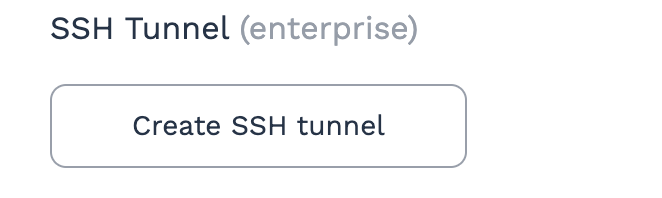
- Click on the “Create SSH tunnel” button on the postgres connection details page, after you’ve entered the primary details for your postgres.
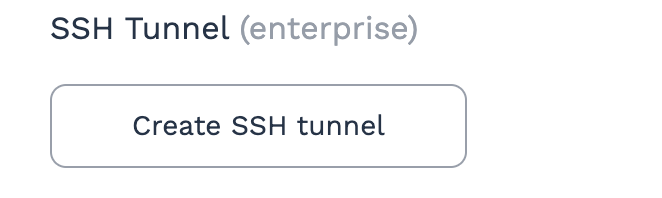
- Enter in the jump box and destination host connection details.
- You will then be provided with an ed25519 key pair. You can either copy the text or download the key. Keep in mind that this key is unique to this connection and will not be shown again. Once you’ve saved this information, you can close the modal window by clicking “Done”.
- Enter that public key to your
~/.ssh/authorized_keysfile in your jump box. We recommend adding a comment like “bracket” after the key to keep your keys organized. - After saving the
~/.ssh/authorized_keysfile with the , click “Next” on the bracket postgres connection details and bracket will notify you if the connection was successful!
Assigning user permissions
For Bracket to be able to be able to generate Postgres tables from other primary sources, we require the following permissions, which can be assigned via SQL.Database-level permissions
Schema-level permissions
Schema-level permissions
Optional: Creating a read only user on your database
Perform this step if you would like to give Bracket access through a dedicated account. Skip this step if you prefer to use an existing Postgres account during setup.
- Create a new user and password
Postgres User Creation
- Allow this new user to connect to the database
Postgres Connection Access
- Allow Usage on the schema (typically ‘public’)
Postgres Connection Access
- Allow read access on a specific table
Postgres Connection Access